Isometric Virtual Table Top Guide
What is Isometric?
Isometric projection is a way of representing 3D in 2D space. Unlike perspective drawing, which has vanishing points and converging parallel lines, Isometric represents a fixed orthographic camera angle and is a common architectural drawing style adapted for many of our favorite video role playing games.
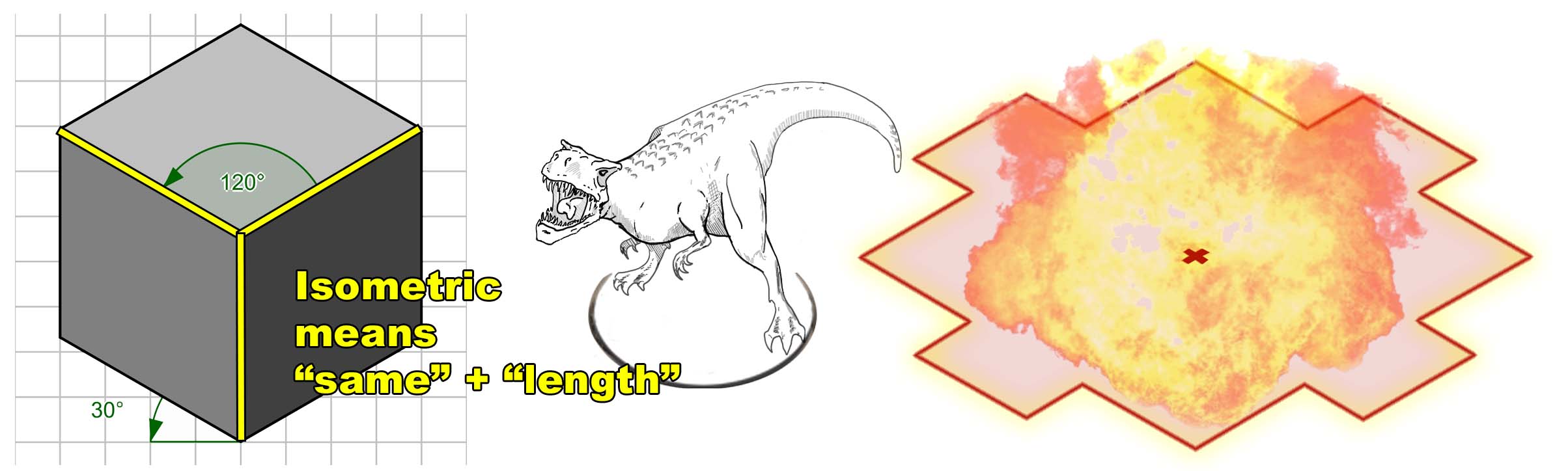
Isometric is different from Perspective! 30 degree angle and equidistant sides
Who am I?
I’m starting this landing page to collect isometric guides and assets in one place. Hi! I’m AZATHOUGHT and I love hacking/making isometric art for my online D&D games. It all started when I converted a Tomb of Annihilation jungle crawl to isometric and my table had a magical moment fighting off a Zombie T-Rex rather than fleeing from it. The players used the vertical terrain! This moment cemented my love of isometric play, and I’m not sure I could go back to traditional “top down” online play.

October 2018 - defending and isometric temple from a dinosaur big enough to use the vertical terrain!
My tools and techniques have changed over the years and at some point I started making videos to answer questions from others on how I was making my game look this way. Use this page as a reference for tips, tricks, and assets if you too want to play tabletop online using isometric art.
Azathought Isometric Content Releases
I have decided not to start a Patreon. I don’t want my hobby turning into an obligation, so I’ve decided to post links to my content packs here for free:
- Isometic Pack 1: 64 px Isometric Template
- Isometic Pack 2: OpenForge Tiles Rendered in Isometric
- Isometic Pack 3: Whirlpool Castle
- Isometic Pack 4: Lava Monastery
- Isometic Pack 5: Token Collection 1
- Isometic Pack 6: Cathedral of Knowledge
Where to follow me
Isometric in Foundry VTT
Method 1 - Full Isometric: for full isometric grid support check out the grape_juice-isometics plugin which is now generally available. Early access features can be accessed through grape’s patreon
Find full settings recommendations for maps imported into Foundry VTT in Isometric Content pack 1. Getting isometric working in FoundryVTT can increase VTT prep time, but it is a beautiful thing.
Method 2 - The Hex Trick: without special modules, run your grid in a Hex Columns Odd 74 px format. This lines up with a 64 px isometric grid.
Isomteric tips Youtube playlists and key videos
Isometric in Roll20
After a 7 year long silence from developers - which is typical of Roll20’s community involvement, Roll20 added isometic grid support.
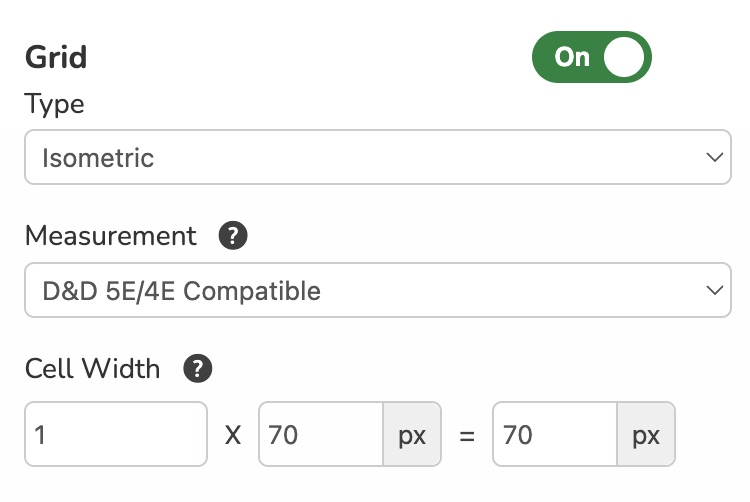
Configure the grid in Roll20, now available in the free tier.
Token sizing and centering is basic but functional. Tokens place infront of eachother based upon order added to the mat rather than vertical position. Roll20 is starting to feel more like “powerpoint drawing mode” for VTTs. It’s getting old, but the addition to grid support is very welcome as it extends the market size for isometric creators significantly.
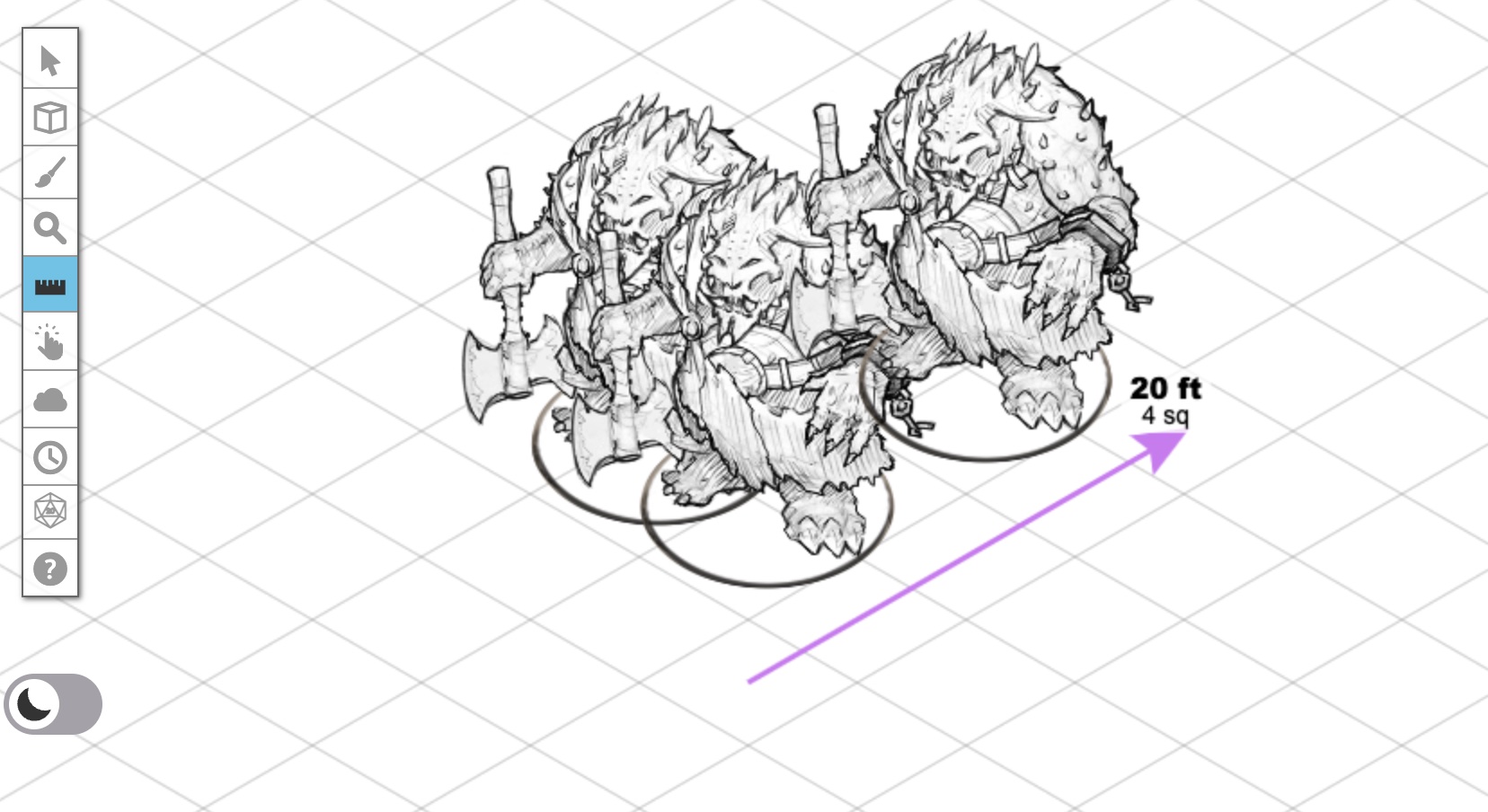
Token occlusion is broken, you'll be 'moving to front' and moving to back' on tokens mid battle to make things look right.
Alternatively, there’s nothing to stop you from running “gridless” mode and moving your tokens freely. Bake your tactical grid into your map images and then size your tokens so the height of the creature is to scale with the grid. Find my settings for maps imported into Roll20 in Content pack 1. Measurements will be approximate, but Roll20 handles gridless well.
Older Blog Posts
Where to get more isometric content
There are many artists making isometric assets of diverse styles and levels of detail. Here is a big list of active creators you might want to check out:
- Blackraven Studios
- Cast n Play
- cinderlight
- Epic Isometric
- Galefire RPG
- Isometric Worlds
- Nova Worlds
- Rudock’s Maps
- Stelliadi
- TheFlyingMinotaur
- The Iso Explorer
- Tokoah’s Monster Tokens
- Two Brave Puffins
- VividAdventureMaps
If you’d like to recommend a creator of isometric content, free or paid, reach out and I’d be happy to add to the list above.